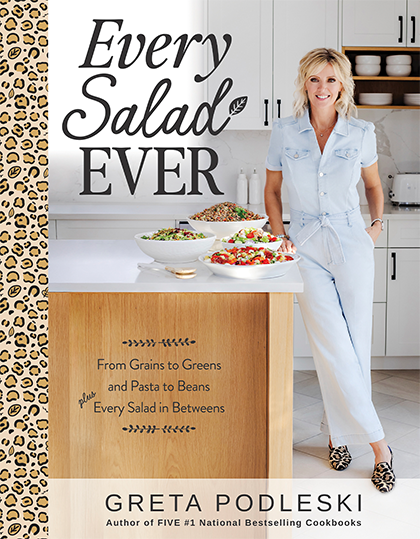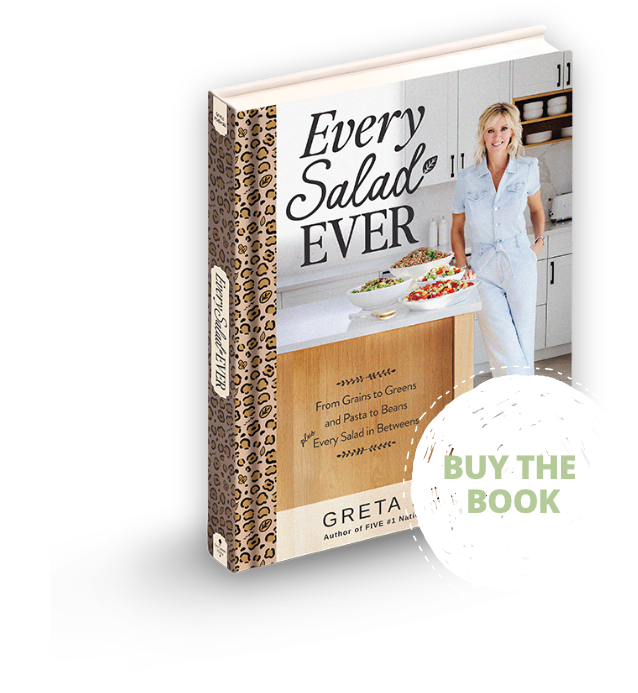QR Code Scanner Tips & Tricks
All 100 “Sound Bites” from Every Salad Ever are located on this site, so you can quickly and easily listen to them without having to scan the QR code on the book’s pages. However, it’s seriously cool to listen on your smartphone!
Here are a few tips and tricks I use to get the best scanning results:
1. Scan in Good Light
Your smartphone’s camera might have trouble scanning the QR code in dim lighting. Turn on some lights or open window shades. Don’t block the light with your body. Dark shadows on the QR code could cause scanning issues.
2. Keep it Steady
Scanning the QR code after your 8th cup of coffee is probably a bad idea. Your camera needs to focus, so if you’re shaky, you’ll probably get shaky results! Lay the book on a flat, solid surface (a counter or a table, rather than your lap) so you’ll have more success. You can also try resting your elbows on the table to steady your phone.
3. Distance Matters
The ideal scanning distance for the QR codes in Every Salad Ever is 5 inches. If you’re holding your phone a foot away from the page or you’re way too close, your camera won’t likely focus or scan the code properly.
4. Clean the Lens
Smartphone camera lenses get filthy when they’re thrown around in purses, jammed in pockets, licked by your dog or smudged with dirty fingers. This might seem obvious, but giving the lens a quick wipe with a soft cloth will better your chances of accurate scanning.
5. Get Connected
QR codes link to online content, so a strong internet connection is, um, kinda important!